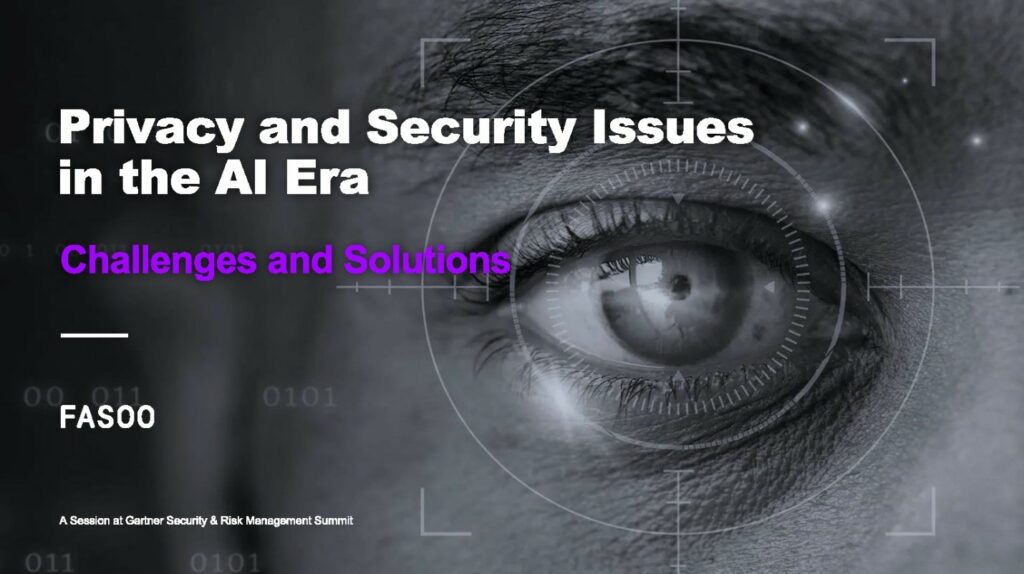- Cyber threats continue to explode as hackers become more sophisticated. The recent news showing that the Chinese government has a burgeoning hacking-for-hire industry is alarming to organizations of any size. While the recent reports focus on attempts to compromise large companies and governments, every business is a target. It seems that the Chinese government has taken this to a new level with monetary incentives, similar to how the US government encourages emerging industries. This...
- Cyber threats continue to explode as hackers become more sophisticated. The recent news showing that the Chinese government has a burgeoning hacking-for-hire industry is...