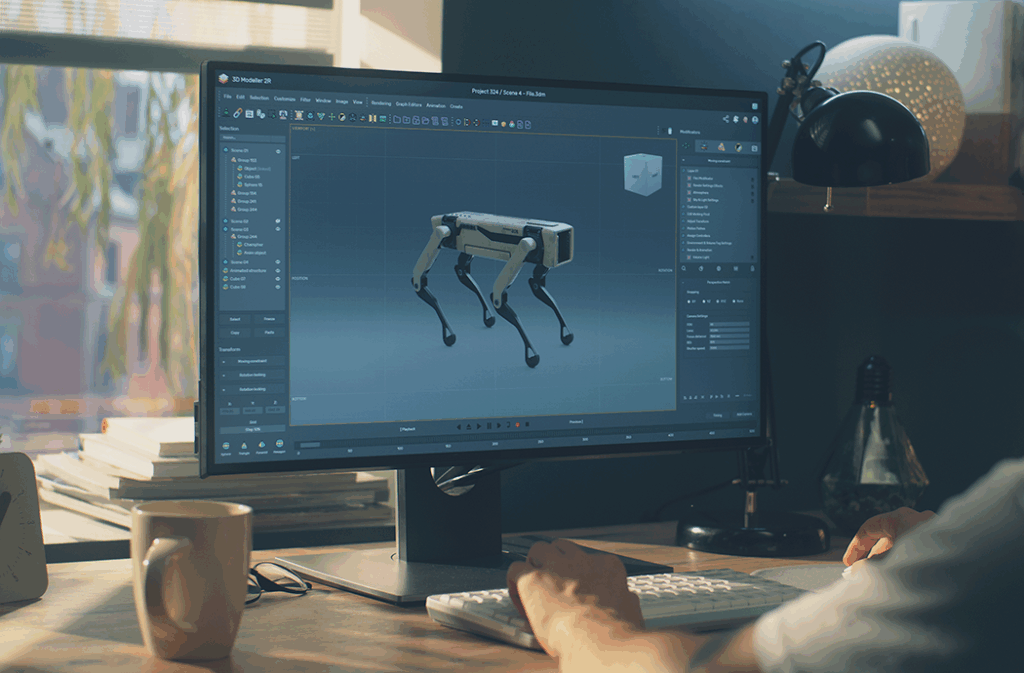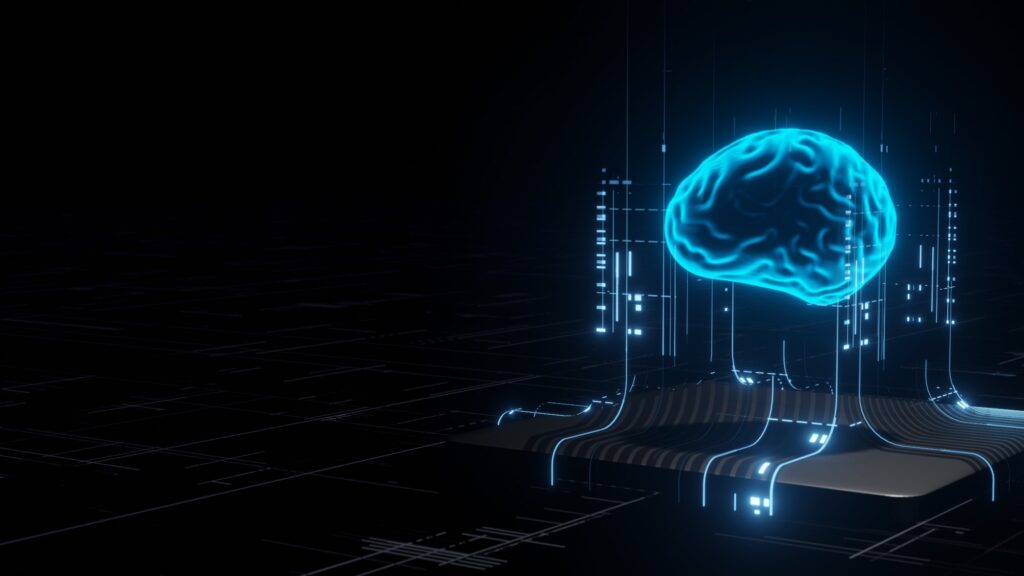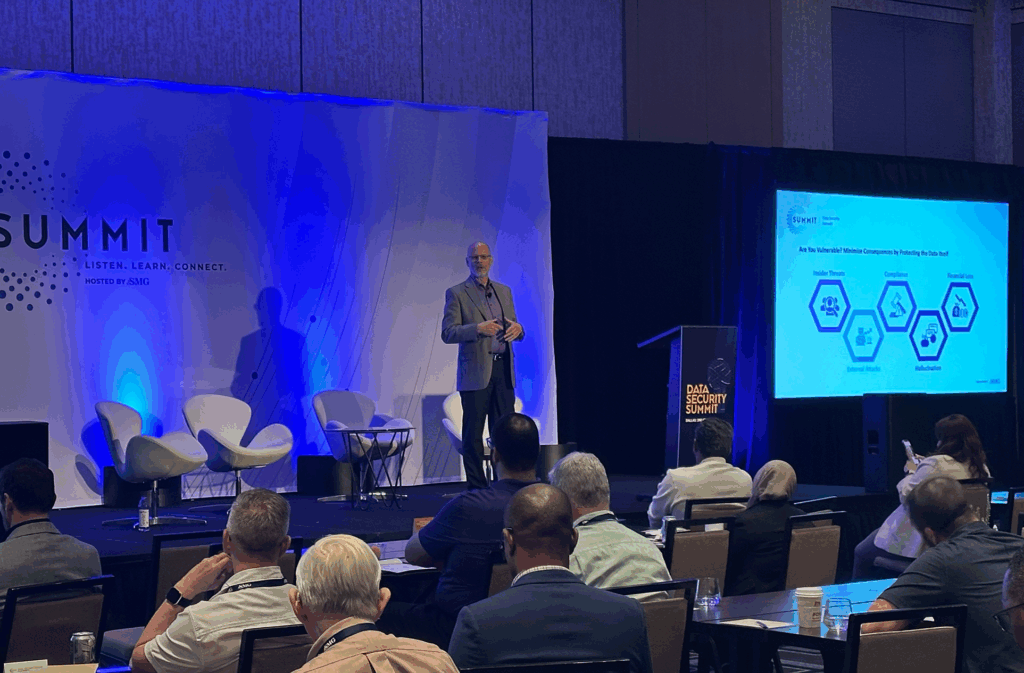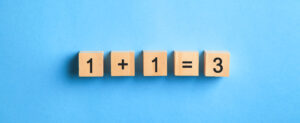- Vietnam is entering a new era of data governance. Starting July 1, 2025, the country will enforce Law No.60/2024/QH15 – the Law on Data, its first comprehensive legislation aimed at safeguarding personal information and national digital assets. The law reflects a growing global trend of nations asserting data sovereignty and imposing stricter requirements for data privacy, protection, and accountability. For any organization operating in Vietnam or processing data related to Vietnamese individuals, this is...
- Vietnam is entering a new era of data governance. Starting July 1, 2025, the country will enforce Law No.60/2024/QH15 – the Law on Data,...