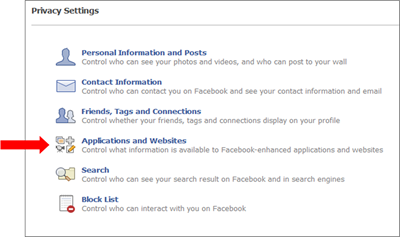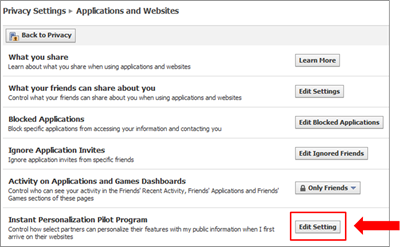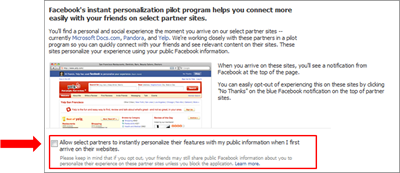Facebook and its opt-out / opt-in policy of privacy is getting a lot of people hot and bothered. There is a legitimate beef about a company that changes privacy policies on the fly without regard to its customer’s concerns. Recently, Elliot Schrage, vice president for public policy at Facebook, answered privacy questions and admitted that they are not doing a good enough job communicating changes Surprise, surprise, surprise to quote Gomer Pyle from the old Andy Griffith show.
Below are some instructions to opt-out of the newest Instant Personalization Program, the latest issue. If you want to opt-in, that is your right and privilege. Just make sure you read the fine print. I have no problem with Facebook adding new features, as long as they are optional by default.
Opt-Out Instructions
1. Log into your Facebook account.
2. Click on Account in the upper right corner of the page and select Privacy Settings.
3. Select Applications and Websites.
4. Select Instant Personalization Pilot Program.
5. Uncheck the box at the bottom if you want to opt-out of the service.
6. If you also use Microsoft Docs.com, Pandora, or Yelp, you may need to go to those sites and click on the “Block Application” link in the upper left corner of the page to prevent these sites from accessing your information on Facebook.