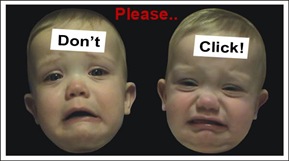
Just today, I was looking at a webpage, clicked on a picture and was taken to a malicious website. The URL is https://178.17.162.163, but I’m sure this is not a static address. The page immediately started a fake anti-virus scan and started downloading a package – anti-malware.zip which opened Mac Protector. It also could be called MAC Defender or Mac Security. This was on my MacBook Pro. Yes Virginia, this happens on Macs and PCs. This is a known Mac malware ruse that tries to install a program and then asks you to pay for it with a credit card. It’s just the latest in a series of these fake anti-virus scams.
Whether on a PC, Mac or Linux, the same rules apply. If you are not sure what something is, don’t click it. Below is a great video from Symantec showing just that. Enjoy and follow its advice.
Photo credit ade_iboz
