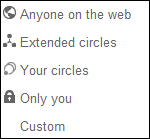So is this the Facebook killer? Only time will tell. Google clearly has made it easier to deal with security. The security features seem to be self explanatory and let you decide who sees what in a simple way. The fundamental unit of security in G+ is Circles. You create a Circle to organize information and limit what you share. It’s similar to lists in Facebook and Twitter, but easier to use. You can add anyone into a Circle and even add the same person into multiple Circles. Information sharing depends on who you put in a Circle.
You can share the information in your Profile with the following:
You can share your posts, pictures, videos, links, etc. with a similar, but slightly different set:
- Public
- Extended circles
- Your circles
- Individual circles you create
Notice they are different, but similar. Google has made the security settings context sensitive. Rather than going to a Privacy page to sort out some global settings, you can set the security on each item. This is a better approach, since it’s easier to understand.
The default security depends on the context. For some items in your profile, the default is Everyone on the web. For others its Circles. The default for your posts and other items you share is the last share setting you specified. So if you last posted something to Public, that’s what comes up the next time you post. You need to make sure that you are sharing only with those you want.
Here are 3 security tips to help you navigate this:
- Profiles – only set certain sections of your profile to “Anyone on the web”. If you want to be searchable and visible to anyone on the Internet, make Introduction public. You can also make Occupation, Employment and Education public, if you want to share more. The rest you can set to specific Circles or keep private by setting it to “Only you”. The icons next to each tell your level of visibility.
- Search engine indexing – you can choose whether your profile is indexed by search engines. If you want your information to be searchable, go to your profile, click Edit Profile, click the About tab and click the ‘Search visibility’ section at the bottom. Check ‘Help others find my profile in search results’ to make your profile visible in search. Uncheck it if you want to remain private.
- Disable resharing – when you post something, people can reshare your post with those outside the security you set. Fortunately if you don’t set the post to Public, someone can’t share it with Public. They can only share it with their Circles. If you want to disable resharing your posts, click the arrow at the top left of your post and click Disable reshares.
As Google+ evolves and more people use it, security features will most likely change and mature. This will happen as Google releases an API and companies start creating apps for it. Google seems to be taking the best of Twitter and Facebook in their thinking. You can make anything Public if you so choose, or decide only those people to share with. Remember that you can select the security for any item on that item. Have fun and enjoy this new social sharing site.