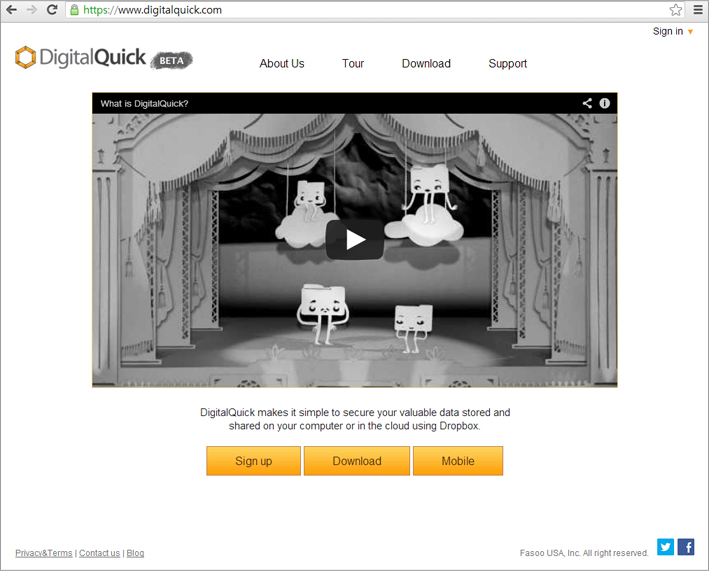These hacking stories make me realize that no one is immune. Stories about cyber espionage focus on either stealing corporate secrets or infiltrating government or infrastructure systems. The Chinese hackers seem to be targeting companies and trying to steal intellectual property. This information is typically sitting in documents on desktops, servers, mobile devices and in the cloud.
This is becoming more of an issue as we use cloud storage services, like Dropbox. Sharing files through Dropbox is so easy that most of us don’t think about what we’re putting in there. I share personal and business files with lots of people and sync them to my iPad and phone. I do worry about the security of my files, since I might accidentally copy the wrong file into the wrong folder.
DigitalQuick lets me encrypts files and persistently protect and share them through Dropbox and other services. I can set permissions on each file or folder to read-only or edit. I can allow or restrict file recipients to print or decrypt files, as necessary. That means I can control the files when they are used, copied, moved or shared with others. I can also apply this security to any folder in Dropbox. When I share a folder with another Dropbox user, they are given access to the files with the permissions I set.
This allows me to securely share encrypted files through email, a USB flash drive, an FTP site and in the cloud. DigitalQuick monitors user activities, tracks when and on which devices users log in, and ensures files are only accessible by intended recipients. If you remove a user’s access to a folder, they have a useless bunch of bits.
There are mobile apps for Android and iOS that lets you view any encrypted document, as long as you have access permissions. The mobile app is really slick and also lets you view any document in Dropbox, whether encrypted or not.
If you are going to the RSA Conference in San Francisco next week, stop by the Fasoo booth 2241.
Go to www.digitalquick.com and sign up for an account.