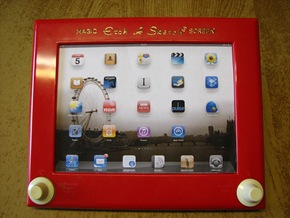
All of these devices had local storage and were somewhat self contained units. I could connect them to my computer and synchronize data, documents, pictures, music, etc. The computer was a hub of sorts for all my information and each specialized device let me perform a specific task. By syncing to my computer, I only had to worry about backing up one set of data. I connected an external hard drive to my computer to do nightly backups of important data.
Fast forward to today. I can still use separate devices for their specialized tasks, but the lines between them have blurred. Smart phones let me make phone calls, but I can also use them as music players, cameras and a GPS. Tablets have many of the same capabilities, but add content creation to the mix. Most of us still use laptops and desktop computers for much of our document creation and day-to-day work. All of these computing devices run applications (or apps) so we can do what we want to do with them. They have local storage so we have immediate access to information and can get our work done.
The problem is that it’s difficult to move between devices and locations and have the information you need to do your work. Cloud computing changes things dramatically. By using applications in the cloud, my information is always available, no matter where I am or what device I use. This is great for my CRM system, logging expenses, doing webinars, sharing documents and getting my email.
There is still the problem of having access to local information when I need it, especially if I can’t get online. Wi-Fi is becoming more ubiquitous, but it’s not always available, nor reliable. Many devices have cellular modems and other ways to access cellular services, but the same holds true – it’s not always reliable. Services like Dropbox, Box, Windows Live Mesh and the recently released Apple iCloud are making these problems go away. They let me automatically sync files and other information between devices. And by the way, they also back it up.
Cloud computing is turning our devices into information screens. They are just a nice interface that’s easy to use. They have become almost a throwaway commodity. All the real work is done in one of a thousand datacenters around the globe. As long as I can connect to the datacenter (the cloud) to interact with my information, that’s all I need. If my device breaks, I can replace it easily and still have access to all my information. Or I can just connect with another device from anywhere.
Another benefit is that devices will get smaller and less complex, thus making them easier to manage. This applies to the operating system too. Simpler devices mean less IT support. If IT doesn’t need to lock down desktops, manage application rollouts, upgrade and patch operating systems, their jobs change. We need less internal infrastructure to support cloud-based applications.
Some people hate not being able to monkey around with the operating system on smart phones and tablets, but that’s one thing that can simplify them. Windows, Mac OS and Linux are great all purpose computing systems, but they are also complex. There is a lot to manage and a lot that can go wrong. Simplifying the devices we interact with and moving the processing and storage to the cloud could make life easier. It sounds like back to the mainframe days, but in a better way.
We surely aren’t there yet, but we are getting closer everyday. As more applications and storage move to the cloud, there is more flexibility in our lives. Before you know it, you’ll think that having a big hard drive is just a quaint idea. Kind of the way you might think about cassette tapes today.
Photo credit fdecomite

