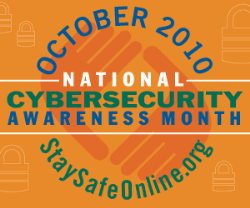
Today a lot of people get their news and information from the Internet. I followed the Chilean miners on Twitter and numerous news sites. I could follow the story on my laptop, desktop at home, iPad and phone. Having so many people focus on a story is great, but can also be a field day for cybercriminals.
With malware, botnets, phishing schemes and viruses, the environment is ripe with opportunity. When a big event takes place, people are hungry for information and could be lured into clicking on links that are not genuine. Many of these schemes play on our emotions and even diligent people can get caught.
I recently received an email from a friend’s Gmail account that said she and her family were in London and had been robbed at gunpoint in the street. She said the thieves stole all their money and credit cards. She was asking for some money so she could settle her hotel bill. When I first read the email, I was stunned and believed it was from her. I quickly read it again and realized that someone must have hacked her Gmail account. One tip was the To: line said “undisclosed recipients”. If she sent an email, it would be directly to me. I also knew that my friend wouldn’t send an email if she were really in trouble, but would call.
Fortunately I am knowledgeable enough to know some danger signs of a scam, but in the past I have been caught a few times. Sometimes you need to take a deep breath and think about what you are reading or seeing before you take action. It’s critical to follow a few simple rules when surfing, browsing through social networks and reading your email.
- Know who you are dealing with. If you receive an unsolicited message from someone, be careful. It may be from a legitimate business or acquaintance with legitimate business, but check it out first. Don’t haphazardly click on a link that offers you something free or tries to play on your emotions like the email from my friend. Hover over any links with your browser to see where it goes before clicking. If you know it is legitimate, you are probably safe.
- Run security software and keep it updated. This seems very obvious, but it’s amazing how many people don’t do it. Install anti-virus software and make sure it automatically updates. The same goes for a simple firewall. Microsoft Windows, Apple OS X and most Linux distributions come with built-in firewalls. Turn them on and keep them up to date.
- Update your operating system. The major PC operating systems have automatic update mechanisms to install the latest patches and updates. Microsoft and Apple regularly issue security updates to patch any vulnerabilities. Turn on the automatic updates and make sure they work. Also make sure that any applications you run locally have their auto update features turned on. It’s amazing how many attacks on computers are successful because systems are not patched.
See the DHS website for some more tips on keeping you and your business safe while using the Internet. By following a few simple tips, you will keep your information secure and also help to improve the overall security of the Internet.

