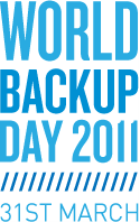
Information is the most important and valuable asset to you and your business. Today most of our information is electronic and sitting on hard drives. Unfortunately, most hard drives are prone to failure, so we need to back up our data. This sounds simple and logical, but how many people do this routinely?
If you are a medium or large size business, I’m sure you are backing up your data nightly. Are you? If you are a small business or sole proprietor, you may not be. Too many individuals and businesses are lax about keeping their data backed up on a regular basis. If you are doing it, where are you storing it? Do you have redundant backups? Have you tried to recover your data and restore it?
The reasons for keeping up to date backups are simple:
- A hard drive might fail
- You could lose a laptop or other mobile device
- Malware or a virus could destroy your data
- You might accidentally delete a critical file
- Someone could steal your computer
- You could lose a computer in a natural disaster
The World Backup Day site has some simple suggestions on how to backup your data. The three most common are to backup to a USB drive, a CD, DVD, or Blu-ray disk or use an online backup service. Some companies back up to tape or use network-attached storage (NAS) to do real-time backups to a redundant data center. However you do it, it makes sense to have multiple copies of critical data since systems do fail.
For personal and business use, I use an online backup service. I don’t have to think about it. It backs up automatically and the information is stored offsite. I can restore a file with a mouse click or use a web-based interface to get the file when I’m on a different device. Keeping my data in the cloud is easy and convenient. Storing offsite is key, because if you have a fire, a break-in, or a natural disaster, your local storage may not survive.
If you aren’t backing up your critical data, take a moment to check out the World Backup Day website. If you are backing up, make sure you can recover your data. As they proclaim on the website:
Don’t be an April Fool.
Backup Your Data.
Check Your Restores.

