
Sensitive information displayed on screens is a critical security risk that organizations often overlook. Screens can be easily captured using built-in screen capture tools or external cameras, leading to data leaks in various industries, including education, gaming, finance, and government sectors. To address this growing challenge, organizations need comprehensive screen security to protect web pages, applications, and enterprise systems (ERP) from unauthorized screen capture and recording.
Fasoo Smart Screen (FSS) is the solution to this pressing issue. It is an advanced screen security solution designed to prevent unauthorized access to sensitive information displayed on screens. With dynamic screen watermarks, activity log, screen capture prevention and more security features, FSS helps organizations safeguard against potential data leaks through screens while maintaining compliance and productivity.
Fasoo Smart Screen (FSS) blocks various types of screen capture tools and protects enterprise data against external camera recording with screen watermarks.

Dynamic Screen Watermarks
Prevent users from taking photos of sensitive information on screens and sharing it with unauthorized individuals using a dynamic screen watermark. The watermark includes user information, allowing you to trace data breaches back to their source.

Screen Capture Prevention
Block all screen capture activities, including the Print Screen key, snipping tools, remote control software, or other capture applications. Administrators can monitor all screen capture attempts, including captured images.
Multi-Platform Support
FSS is compatible with Windows, Mac, iOS, Android, and various environments like VPN and VDI, ensuring comprehensive protection across diverse platforms.
Protecting intellectual property, privacy-regulated data, and other sensitive information can be a challenge when users view sensitive data on the screen. FSS offers comprehensive screen security with various features such as screen capture prevention and dynamic screen watermarks. With FSS, organizations can monitor and trace screen capture activities, reducing the risk of data breaches and ensuring accountability for all interactions with sensitive content on screens.

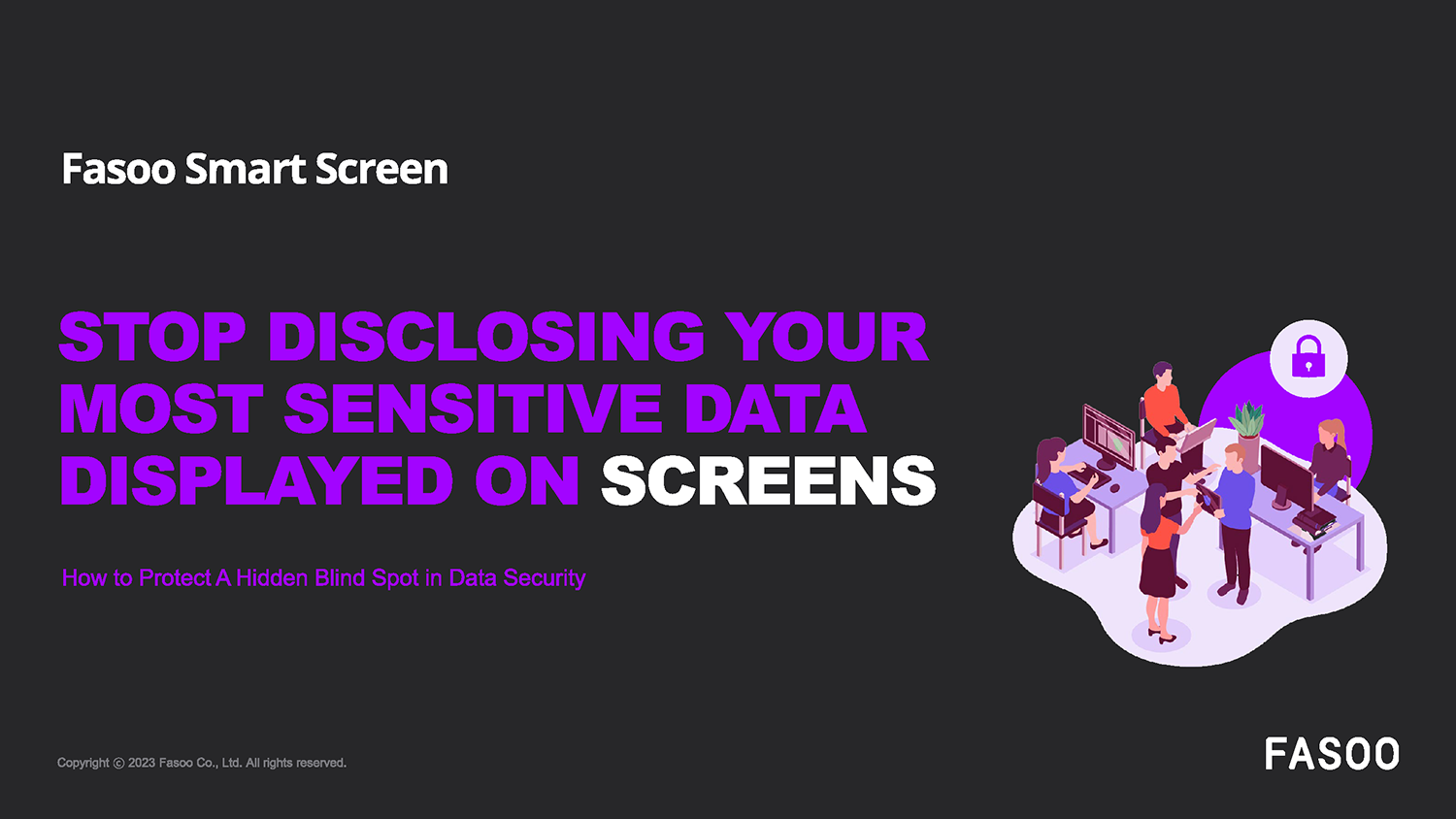
Block sensitive information on screens
Protect sensitive data in call centers
Protect pre-release information on internal websites
Challenges
ERP, CRM, EMR and financial systems provide users with easy access to detailed personal and company information. This information is not properly protected against malicious screen capturing.
Solutions
FSS prevents screen capture attempts from specific applications and websites by blocking access to sensitive content with a secure image.
Benefits
Allows employees and contractors to work with sensitive data while minimizing the risk of a data breach by sharing images of sensitive data with unauthorized users.
Challenges
Customer service centers use virtualized desktops to control access to highly confidential information. Workers could take a screen capture of PII or take a picture with their phone and share that information with unauthorized people outside the company. This is especially risky with outsourced vendors.
Solutions
FSS discourages screen capture attempts by applying visible watermarks with user and company information to trace potential data leaks to the source.
Benefits
Minimize risk of data leaks by applying a visible watermark to trace sensitive data back to call center employees.
Challenges
An internal website has pre-released information on new product designs. The company was concerned that employees may take pictures and use them for personal gain, send to competitors, or share on social media. This information is not properly protected against malicious screen capturing.
Solutions
FSS can block screen capture attempts of sensitive data on websites and can apply visible watermarks to trace potential data leaks to the source.
Benefits
Prevent data leaks by blocking screen capture attempts of product designs and other sensitive information on internal websites.
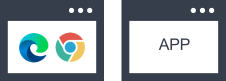
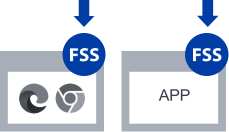
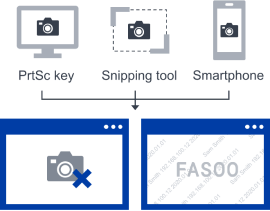



Brochures
Learn how Fasoo Smart Screen (FSS) protects your intellectual property, privacy-regulated data, and other sensitive information on the screen.

Videos
Watch how Fasoo Smart Screen (FSS) blocks unauthorized screen capture attempts and secures your sensitive information on screen.

Use Cases
Learn more about how Fasoo provides a solution for companies struggling with protecting their sensitive IP from screenshots, phones cameras and printouts.

Success Stories
Learn more about how a leading financial services company in Latin America protects its sensitive data from screen capture and mobile phone cameras.

Blog
Protecting the sensitive data on your computer or mobile screen is critical to protect the data from unauthorized use and ensure you aren’t subject to litigation and fines for violating privacy legislation.

Use Cases
Learn more about how Fasoo Smart Screen (FSS) protect patient information from EMR and other health information systems and reduce the risk of HIPAA violations.
Fasoo Smart Screen (FSS) is a data security solution that protects sensitive information displayed on screens with security features like screen watermarks, screen capture prevention and user activity log.
Digital Rights Management (DRM) describes the tools, systems, and data-centric process used to automatically encrypt files and control file access privileges dynamically of unstructured data at rest, in use, and in motion. In the consumer space, DRM aims to control the use, modification, and distribution of copyrighted material, such as computer software and multimedia files.
In business, Enterprise DRM ensures data-centric document protection inside and outside the IT perimeter and along an organization’s supply chain to protect sensitive information against theft or misuse by insiders and unauthorized access from the outside.