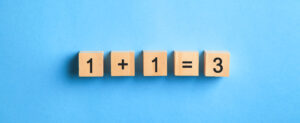
Data is more mobile, more fragmented, and more vulnerable than ever. Organizations share files across departments, supply chain suppliers, remote workers, and global partners. With all this movement, one thing is clear: traditional perimeter-based security is no longer sufficient.
Many security teams have implemented Data Loss Prevention (DLP) tools. DLP helps identify and monitor sensitive data to prevent accidental or malicious leaks if the data is within its controlled boundary. But in today’s environment, boundaries are blurred, and it is easy to lose control. Security needs to follow the data – wherever it travels. And that’s where Digital Rights Management (DRM) enters the game. DRM brings data-centric protection to the table, giving organizations control over their files even after they’ve left the building.
When combined, DLP and DRM offer a modern approach to data security: one that begins with detection and response (e.g., block or restrict file transfer) and then extends to persistent file-level protection and logging. This post explores why this integration matters, how it works, and what benefits it delivers to organizations operating in high-risk or highly regulated environments.
Features and Limitations of DLP
DLP tools are great at monitoring and detecting sensitive data within their controlled boundaries. Based on where they operate, DLP solutions are typically divided into four categories: DLP tools are critical components of modern cybersecurity frameworks. They offer a wide range of capabilities aimed at preventing data loss and enforcing organizational policies.
- Network DLP: Monitors data in transit across the corporate network
- Endpoint DLP: Observes user behavior and file movement on endpoints
- Email DLP: Scans outgoing messages for sensitive content
- Cloud DLP: Controls activities in SaaS applications or cloud storage
These tools inspect traffic, scan endpoints, and enforce policies to block certain risky actions. As such, DLP often serves as the first layer of defense, particularly when addressing regulatory obligations around PII, PCI, PHI, and other forms of confidential data. Key capabilities of DLP tools include:
- Constant Inspection and contextual analysis: Understanding the content and context of data movement, not just file types or names.
- Policy enforcement: Automatically blocking, encrypting, or quarantining sensitive data transmissions that violate defined security rules.
- User education and prompts: Warning users when they attempt risky actions, often offering them a chance to justify or correct behavior.
- Incident response and reporting: Generating detailed reports and alerts to support investigations and compliance audits.
- Data discovery and classification: Scanning data repositories to identify and label sensitive information for better governance.
But here’s the catch: once a file is allowed through – downloaded, emailed, or uploaded – the protection ends. DLP can’t fully control what happens to a file once it leaves the managed environments. Even if the system flags a document as sensitive, a user may still be permitted to send it due to business needs. Once that happens, the organization loses all visibility and control over the data. Another common challenge is false positives. Despite advancements, DLP tools often disrupt legitimate workflows by misclassifying normal activity as risky behavior. This can create user frustration, hurt productivity, and reduce trust in the system.
This is here the complementary role of DRM becomes critical – ensuring protection continues even after data leaves monitored channels.
DRM’s Data-Centric Approach
Unlike DLP’s perimeter-based approach, Digital Rights Management (DRM) takes a file-centric approach to security. Instead of focusing on where the data is, DRM focuses on the data itself, ensuring it is protected no matter where it goes.
Key features of DRM include:
- Automatic Encryption: Encrypt documents automatically when created or downloaded and apply security to all file derivatives.
- Access Control: Ensure only authorized users can assess files based on predefined usage permissions (e.g., view, edit, print, screen capture, etc.)
- Audit Trail: Track detailed user activities with encrypted documents through a centralized console.
With DRM, protection is persistent. Even if a file is emailed, uploaded, or copied to a USB drive, it remains under control and governed by policy. This model complements DLP by focusing not just on prevention, but on sustained protection.
How DLP and DRM Integration Works
At first glance, DLP and DRM may seem like substitute technologies – each with a different approach to the same purpose of data protection. However, instead of replacing each other, they address different parts of the data lifecycle and can be even more effective when used together.
The integration allows DLP and DRM to operate as a coordinated security layer. Here are two common integration patterns:
- DLP scans DRM-protected documents: Even after a file is encrypted and wrapped with DRM, DLP systems can scan metadata or content to ensure policies continue to be enforced. This enables ongoing compliance checks without compromising protection.
- DLP triggers DRM protection: When DLP detects sensitive data in a document – based on content inspection or classification – it can automatically invoke DRM policies. The file is encrypted and usage controls are applied in real-time, creating a secure, governed document.
These integrations ensure that detection and response are unified. Instead of simply alerting or blocking, DLP can hand off to DRM for persistent protection – extending security into places DLP cannot reach.
Benefits of Integration
Bringing DLP and DRM together delivers a comprehensive approach to data security that enhances visibility, control, and operational flexibility across the entire data lifecycle.
- Continuous Protection: Unlike standalone DLP, which stops protecting files after they leave the trusted network, integrated DRM ensures that sensitive data remains protected wherever it travels. This means that even if files are stored in the cloud, downloaded to personal devices, or shared externally, the security policies continue to apply.
- Secured Productivity: Employees often need to share data with external partners, clients, or between departments. Traditional DLP may block this flow, causing delays or encouraging risky workarounds. With DRM in place, users can share files confidently, since the protection follows the file.
- Insider Threat Mitigation: Insider threats – whether intentional or accidental – are a significant concern. DRM enforces strict permission controls even after an authorized user accesses the file. Combined with DLP’s monitoring and alerting capabilities, this ensures that sensitive files can’t be misused, leaked, or mishandled.
- Simplified Security Management: Integration allows centralized policy control. Organizations can automate protection by connecting DLP’s policy engine with DRM enforcement, reducing manual intervention and aligning security with business logic.
Together, these benefits allow organizations to strengthen their security posture without compromising agility, ensuring sensitive information stays safe throughout its journey.
Conclusion
As described, DLP as a standalone solution has limited features when it comes to the persistent protection. Integrating DLP with DRM transforms reactive detection into proactive, persistent protection, becoming an advanced data security solution. It gives organizations a smarter, more flexible way to secure sensitive data – enhancing security but not compromising productivity. In a world where data constantly moves across people, platforms, and borders, protection must move with it.
Learn more about Fasoo’s advanced data security platform strategies and explore how it can enhance your data security posture.
