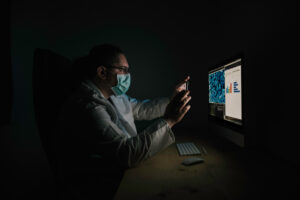Data protection often focuses on files, networks, or the cloud. But what about the moment information is displayed on screen? That’s when secrets can be photographed, copied, or recorded – sometimes without leaving a trace.
From a quick smartphone snapshot in a coffee shop to a hidden screen-recording app on a laptop, screens are one of the easiest ways for sensitive data to leak. And unlike firewalls or file encryption, once information is visible, it’s vulnerable.
This highlights the need for effective screen security. To address this, let’s explore the specific challenges organizations face and the strategies to overcome them.
Common Pain Points in Screen Security
- Shoulder Surfing and Visual Hacking
Anyone sitting nearby can glance at a screen and capture sensitive data, from customer records to financial details. A quick photo from a smartphone can bypass every digital control in place.
- Screen Capture and Recording Tools
Built-in operating system functions (like Print Screen) or third-party screen recording software make it easy for users to duplicate confidential content without leaving a trace.
- Remote Work Risks
With hybrid and remote work the norm, employees often access sensitive files from personal devices in uncontrolled environments. This widens the exposure risk of data appearing on screens.
- Insider Threats
Employees or contractors with legitimate access can intentionally or accidentally leak information by taking screenshots, recording meetings, or sharing visual data with unauthorized parties.
- Compliance and Audit Gaps
Even when files are encrypted or shared securely, organizations can still fail compliance checks if they can’t control or monitor how that data is viewed on screens.
- No Protection When Offline
Many screen security solutions stop working if the device is disconnected from the network. That means sensitive data can be exposed or captured when users work offline, creating a blind spot for security teams.
How to Prevent Screen Security Threats
- Implement Screen Watermarking
Visible dynamic watermarks (with user ID, time, or IP address) deter malicious screenshots and add traceability when leaks occur.
- Block Screen Capture Functions
Prevent screen captures through OS-level hotkeys or screen-recording software by enforcing policies that disable or restrict these functions.
- Control Access by Application or Website
Apply rules so that confidential data is only viewable in authorized applications or browsers, reducing accidental exposure.
- Monitor and Log Screen Activity
Visibility into who is viewing what data on which application ensures better governance and faster incident response.
- Educate Employees
User awareness is essential. Employees must understand the risks of screen exposure and follow policies for handling sensitive information in public or remote environments.
Try Fasoo Smart Screen: Bulletproof Screen Security
Screen security doesn’t have to be complicated, but it does need to be effective. That’s where Fasoo Smart Screen (FSS) delivers clear Proof of Value by securing the last mile of data security.
With FSS, organizations can:
- Implement watermarks and block screen capture at the system level.
- Apply granular policies by application, user, URL, or sensitivity level.
- Gain full visibility and logging of screen-related activities for compliance and audits.
- Prevent insider threats while minimizing organizational change management.
- Enforce screen security policies both online and offline.
A POV trial is the best way to see the benefits firsthand. By running Fasoo Smart Screen in your own environment, you can validate how it blocks screenshots and reduces insider risks without disrupting daily work.
👉 Experience it yourself: Start your Fasoo Smart Screen Proof of Value (POV) trial today.